Screenshot 1

Screenshot 2

Screenshot 3

Screenshot 4

Screenshot 5

Screenshot 6

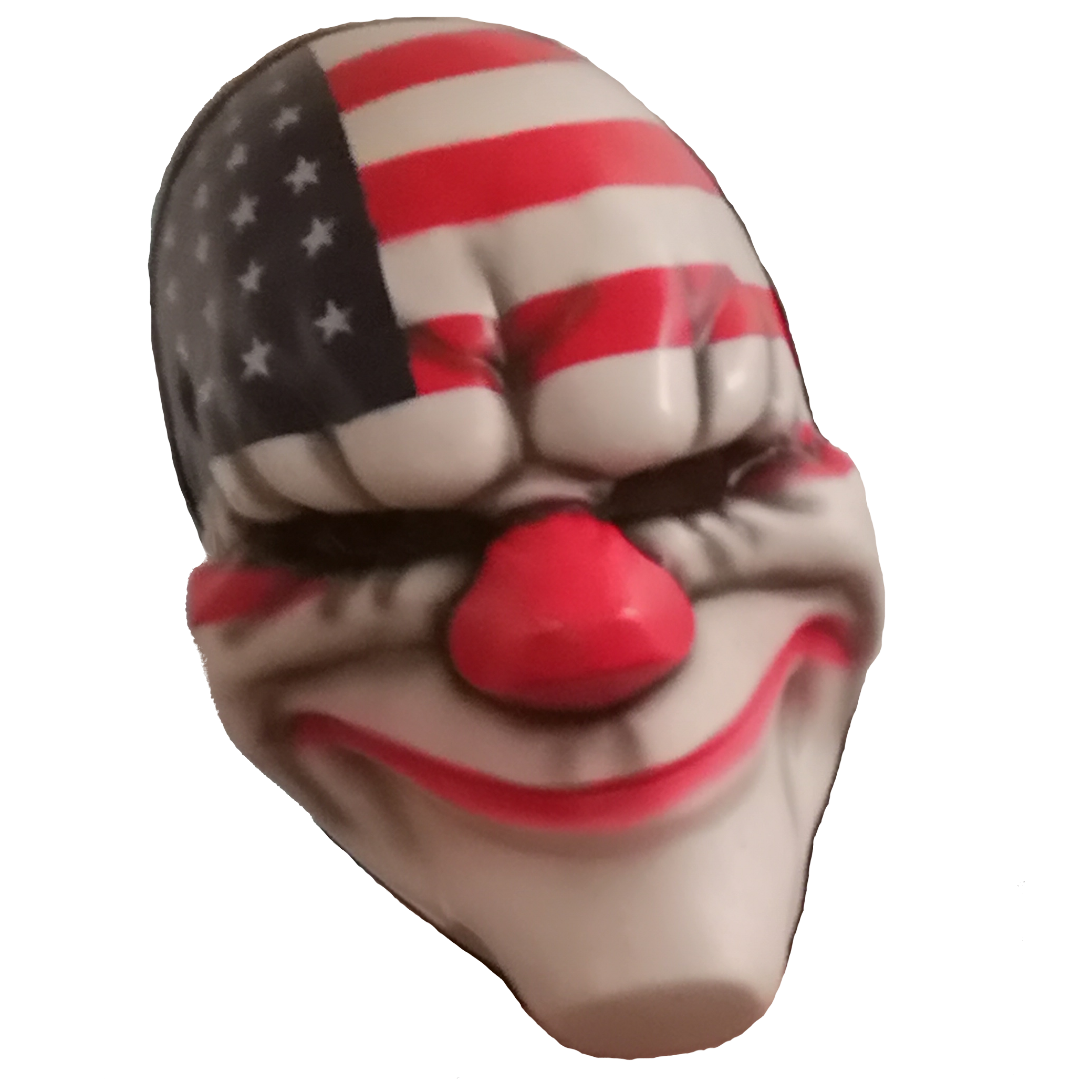
Real Gangster Shit

| Developers | Publishers | Release Date | Price | Buy QWERTY Zombies |
|---|---|---|---|---|
|
Blue Math |
Blue Math |
1 Jan, 1970 (55 years ago) | Removed from shop |
STEAM Kinguin KeyForSteam SteamDB |
QWERTY Zombies is an action puzzle game that you play with a keyboard. The gameplay terrain is mapped to the keyboard. This offers a unique combat experience.
You play as the Lattice - the AI that controls the ruined city by mapping it to the keyboard. Alice wants to enter the city to uncover its ancient secrets. But the city is teeming with zombies. You help Alice by squishing the zombies under the keys.
The game consists of several levels. Each level is a part of the city that Alice wants to cross, but is blocked by zombies. Your task is to kill all zombies by solving puzzles or demonstrating your dexterity with keyboard. Here are some of the puzzle mechanics
Luring zombies into the area where they can be killed
Operating weapons (mapped to keys) efficiently to kill the zombies
Avoiding pressing wrong keys
Killing zombies faster
Beating Boss zombies with dexterity over keyboard
The progression map has many forks. You can choose to solve the levels along different paths. Overall progress is guided by the locks and keys that make different paths inter-dependent.





