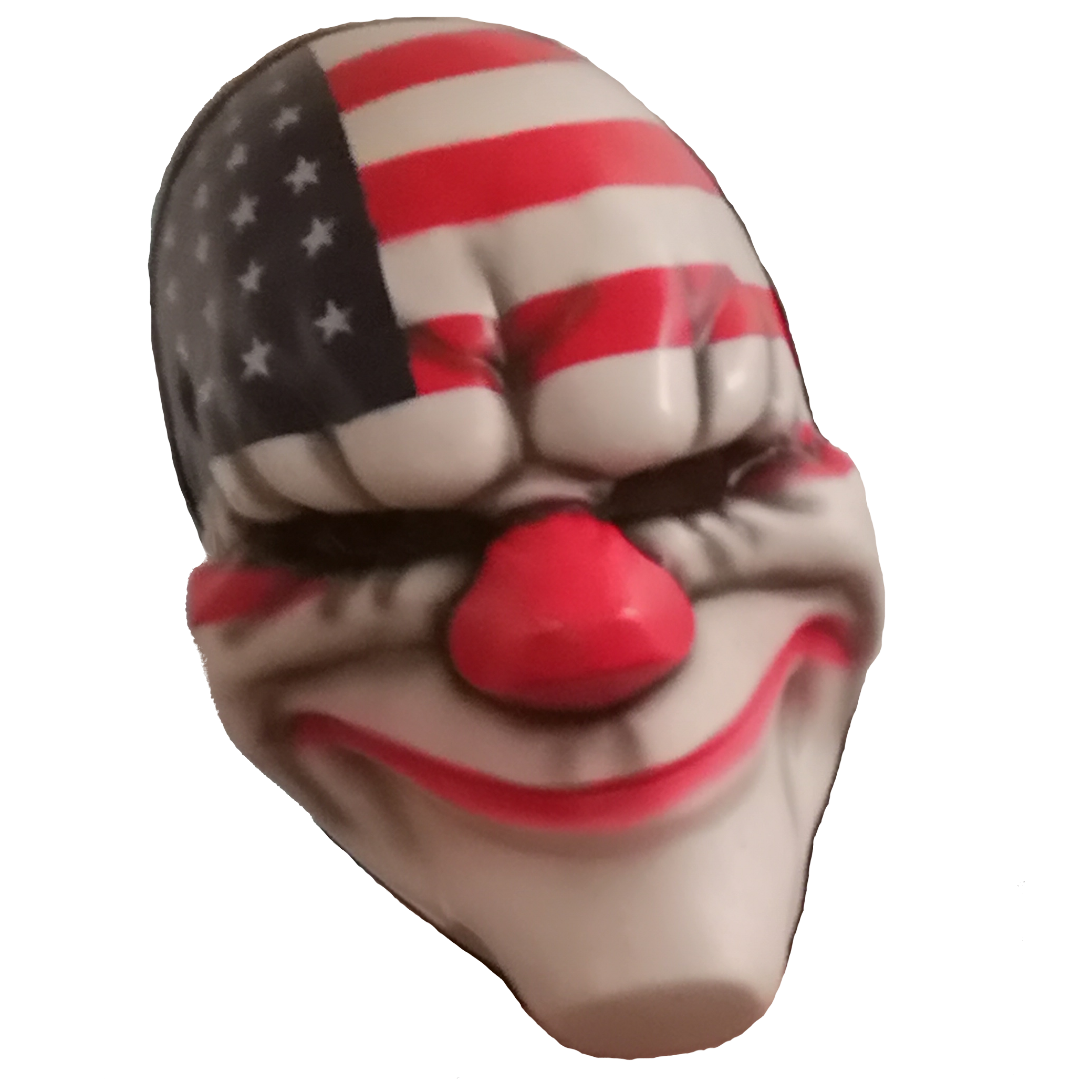
Shuri's Mafia
Real Gangster Shit
Ghostly

Shop Info
| Developers | Publishers | Release Date | Price | Buy Ghostly |
|---|---|---|---|---|
|
Holy Panda |
Holy Panda |
1 Jan, 1970 (55 years ago) | Removed from shop |
STEAM Kinguin KeyForSteam SteamDB |
Description
Ghostly transforms your Windows experience with a sleek, expandable widget featuring media controls, WebView integration, and customization options. Easily control playback with intuitive buttons, current track information, and a thumbnail preview for a seamless experience.
With WebView integration, you can access multiple music services without leaving the app, enjoying a unified experience. Additionally, its Always Expanded and Pin to Top features allow you to keep the interface expanded and always visible.
Ghostly offers two theme modes: Light Mode, with a clean, minimalist white interface, and Dark Mode, designed to reduce eye strain. You can also customize the app icon with any image from your system or restore it to the default design with a single click.
Windows Requirements
- OS: Windows 11
- Processor: 1.66 GHz Intel i5 or equivalent
- Memory: 1024 MB RAM
- Graphics: HD Graphics 4000 or above
- Storage: 512 MB available space
- Additional Notes: It is required for the WebView to function properly to have Microsoft Edge WebView2 installed. This is usually already installed on Windows 11, so there should be no issues with WebView functionality. It is also necessary to have the Google font 'DelaGothicOne' installed. If you already have the Google Chrome browser installed, this will not be necessary.
- OS: Windows 11
- Processor: 2.0 GHz Intel i7 or equivalent
- Memory: 2048 MB RAM
- Graphics: NVIDIA GeForce GTX 660, AMD HD7870, 2
- Storage: 1024 MB available space MB available space
- Additional Notes: It is required for the WebView to function properly to have Microsoft Edge WebView2 installed. This is usually already installed on Windows 11, so there should be no issues with WebView functionality. It is also necessary to have the Google font 'DelaGothicOne' installed. If you already have the Google Chrome browser installed, this will not be necessary.


