Screenshot 1

Screenshot 2

Screenshot 3

Screenshot 4

Screenshot 5

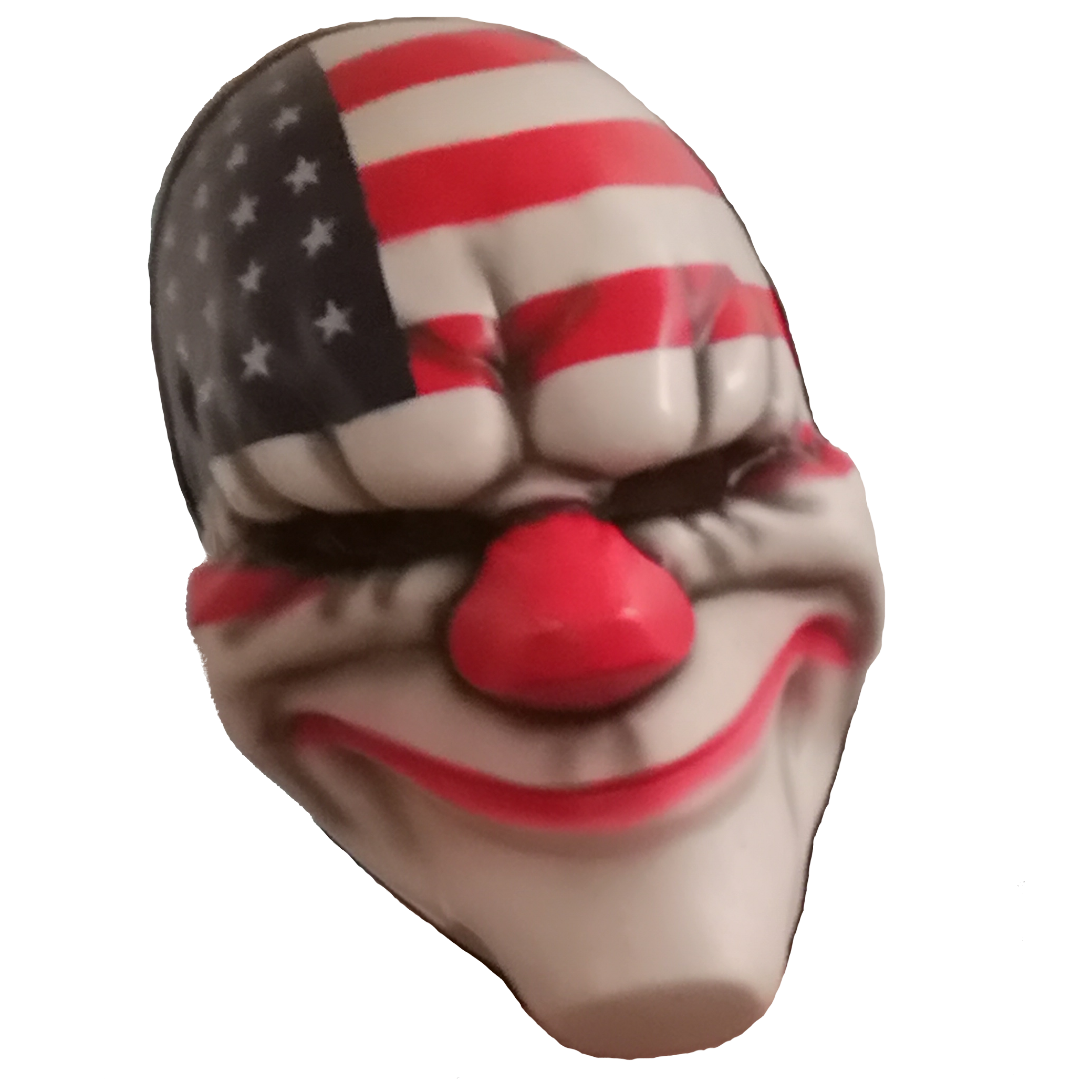
Real Gangster Shit

| Developers | Publishers | Release Date | Price | Buy Liquid Stress |
|---|---|---|---|---|
|
Liquid Stress |
Liquid Stress |
1 Jan, 1970 (55 years ago) | Free |
STEAM Kinguin KeyForSteam SteamDB |
Liquid Stress is a free software suite that allows you to track your productivity and look back on your time spent on your computer. Allowing you to catch yourself when you see that timer strike one hour while doing something unproductive.

Liquid Stress has two main forms of doing this using timers and goals. You can make custom timers with a custom name, size, font, color and opacity that allows you to log the time you spend on specific tasks through the day. The program locally saves those tasks to your state window where you are able to check your productivity.

If you are more of a goal oriented person you can make custom goals that overlay onto your screen with a progress bar. Allowing you to gauge and understand how much progress you've made through your daily tasks.

You are able to toggle and untoggled if you want the overlay to always be on top of all your other programs on you computer
You can adjust the size of goals and timers
Toggling on and off your main timer, which is a timer that displays the current time in the day and changes to the color of the timer you have currently active (Allows you to see if you being productive or not subconsciously)
Custom timer fonts
You can toggle the ability to have multiple timers working at the same time
Clean custom UI assets
Adjusts UI placement based on resolution





