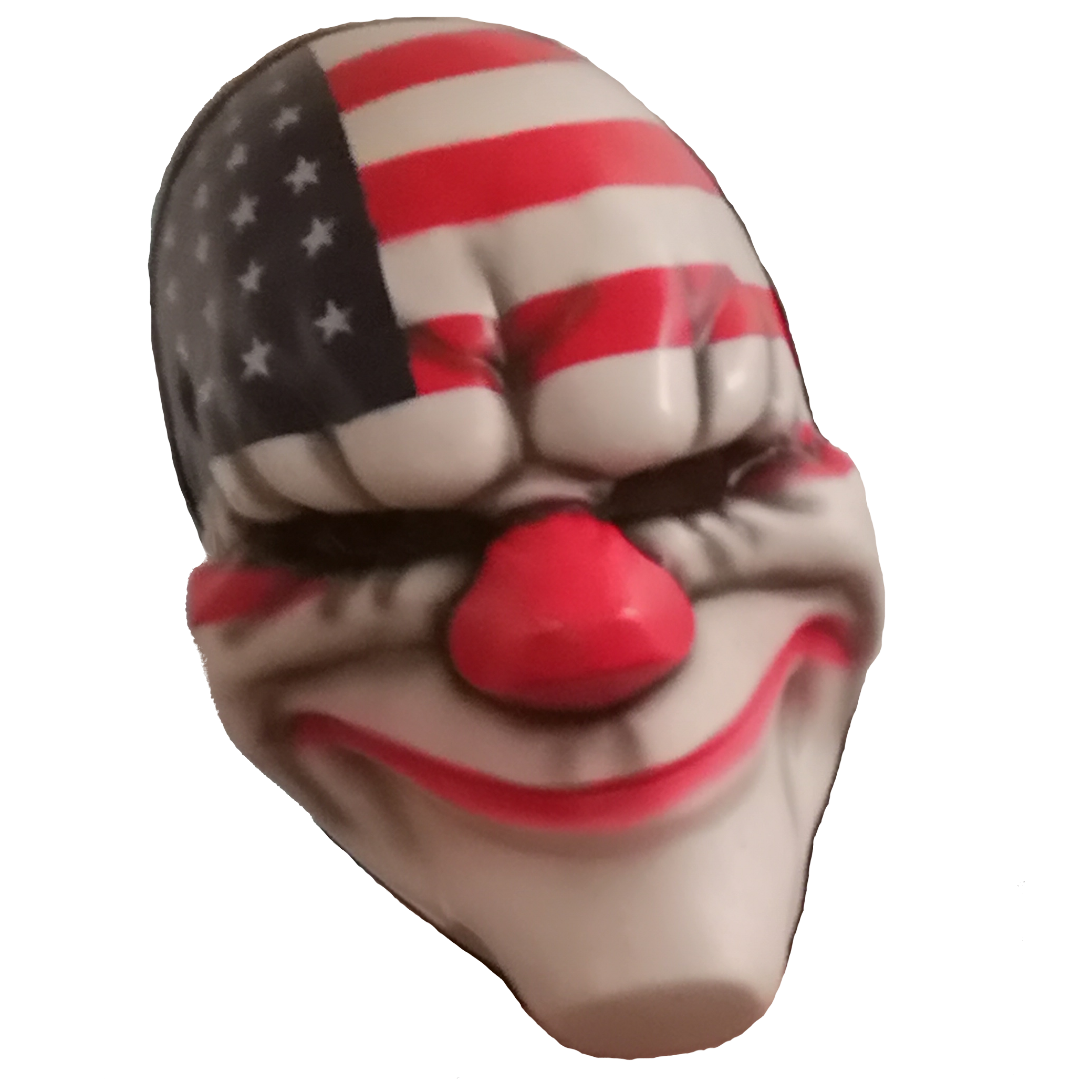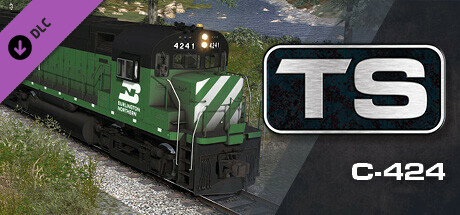Description
During North American railroading’s great “diesel horsepower race” of the early 1960s, Alco (the American Locomotive Company) introduced its “Century” line of diesel locomotives. When debuted in 1963, the Century line included three locomotive types, among which was the Century 424 (C424), a 2,400-horsepower, four-axle road-switcher designed to compete with Electro-Motive’s dominant “Geep” series and General Electric’s landmark U25B.
From developer Diesel Workshop, the Century 424 now comes to Train Simulator Classic dressed in the liveries of Burlington Northern and BN predecessor Spokane, Portland & Seattle!
The Alco C424 first rolled out of Alco’s Schenectady (New York) plant in March 1963 and would remain in production until May 1967. The locomotive was powered by the builder’s 251-series 16-cylinder, four-cycle power plant. A similar locomotive model, the C425 which offered an extra 100 horsepower, was also constructed by Alco during the 1960s.
Alco’s C424 garnered orders in the U. S., Canada, and Mexico, with a dozen original buyers placing orders for a total of 190 locomotives. Of these, 92 units were constructed by Alco subsidiary Montreal Locomotive Works for the Canadian National and Canadian Pacific.
Among the U. S. buyers of the C424 was the 920-mile Spokane, Portland & Seattle (a railroad long devoted to Alco diesels), which acquired seven C424s (SP&S 300-306) in 1964. With the merger of the “Hill Lines” in 1970, the SP&S became part of the Burlington Northern and the SP&S C424s acquired BN road numbers 4240-4246 and the railroad’s Cascade Green colors.
Burlington Northern would operate the ex-SP&S Alco C424s for approximately a decade, and for the most part the units remained in or near their original Pacific Northwest stomping grounds. One notable duty the Alcos often performed was helping to power the joint Burlington Northern-Western Pacific “Inside Gateway” trains operating between the Pacific Northwest and Central California. This resulted in the C424s often being seen on the Inside Gateway and on WP’s Feather River Canyon main line from Keddie as far west as Oroville, California.
Created for Train Simulator Classic by Diesel Workshop, the C-424 is a handsome re-creation of this notable 1960s-era diesel locomotive, delivering authentic performance, sounds, cab and engineer controls, and operating features. And the pack also includes Burlington Northern and Spokane, Portland & Seattle 50-boxcars in multiple livery variations.
The C-424 pack includes three career scenarios appropriately hosted on the Train Simulator Classic Feather River Canyon Enhanced route (route available separately) and is QD (Quick Drive) compatible.
Take the throttle of a notable, and memorable, Alco second-generation diesel – with Diesel Workshop’s striking Century 424 for Train Simulator Classic!
Included Scenarios
A selection of engaging Career scenarios are included:
Down from Crescent
Lumber & Box
Up and Go!
More scenarios are available on the Steam Workshop online and in-game. Train Simulator’s Steam Workshop scenarios are free and easy to download, adding many more hours of exciting gameplay. With scenarios being added daily, why don’t you check it out now!
Key Features
Century 424 (C-424) 2,400-horsepower, four-axle diesel road-switcher
Burlington Northern and Spokane, Portland & Seattle liveries
50-foot boxcar in multiple BN and SP&S livery variations
Authentic performance, sounds, cab, and operating controls
Three career scenarios for Feather River Canyon Enhanced
Quick Drive enabled
Download size: 334.6 MB