Screenshot 1

Screenshot 2

Screenshot 3

Screenshot 4

Screenshot 5

Screenshot 6

Screenshot 7

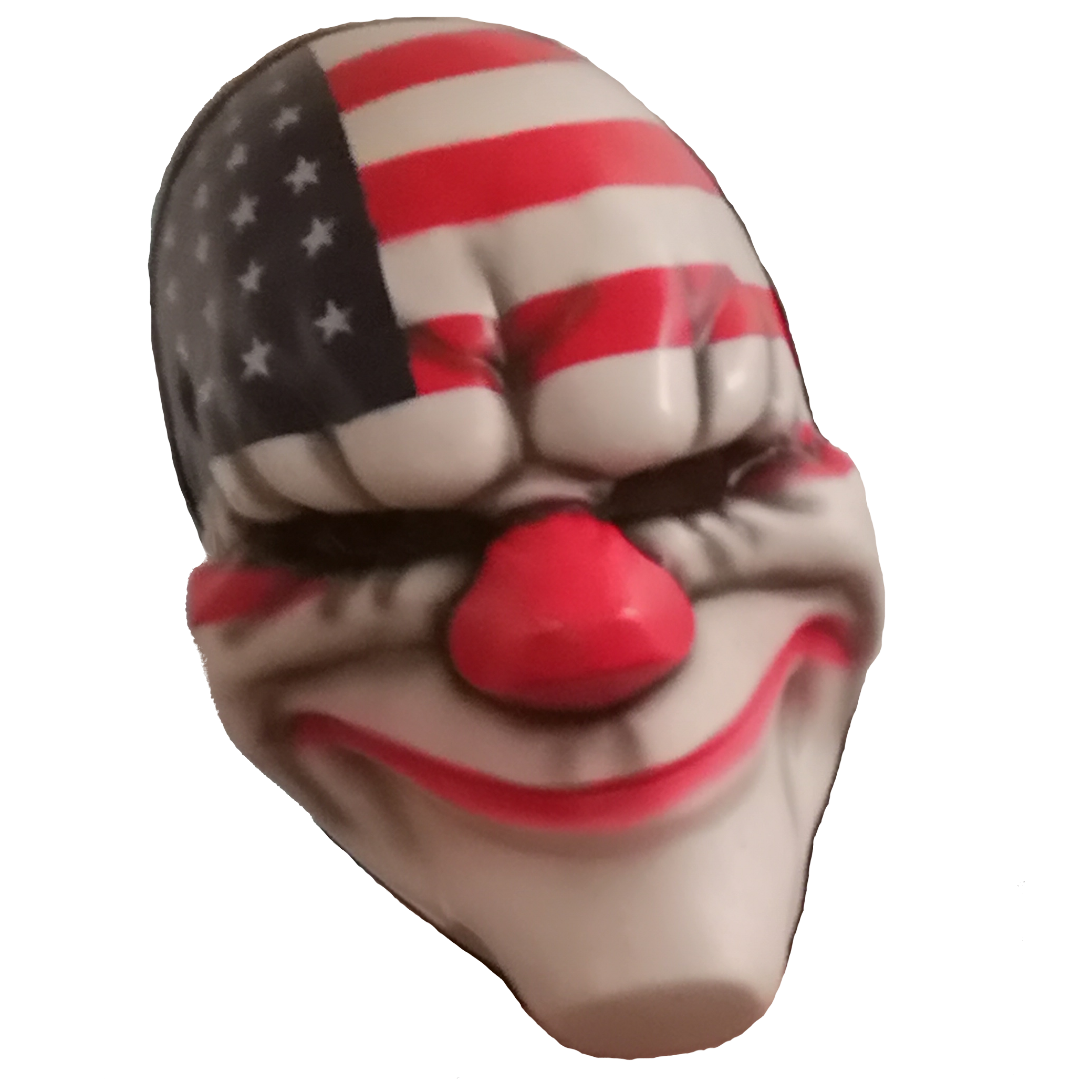
Real Gangster Shit
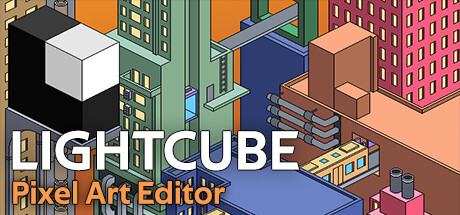
| Developers | Publishers | Release Date | Price | Buy Lightcube Pixel Art Editor |
|---|---|---|---|---|
|
Twenty Second Century |
Twenty Second Century |
4 Oct, 2023 (1 year ago) | 14.99$ |
STEAM Kinguin KeyForSteam SteamDB |






