Screenshot 1

Screenshot 2

Screenshot 3

Screenshot 4

Screenshot 5

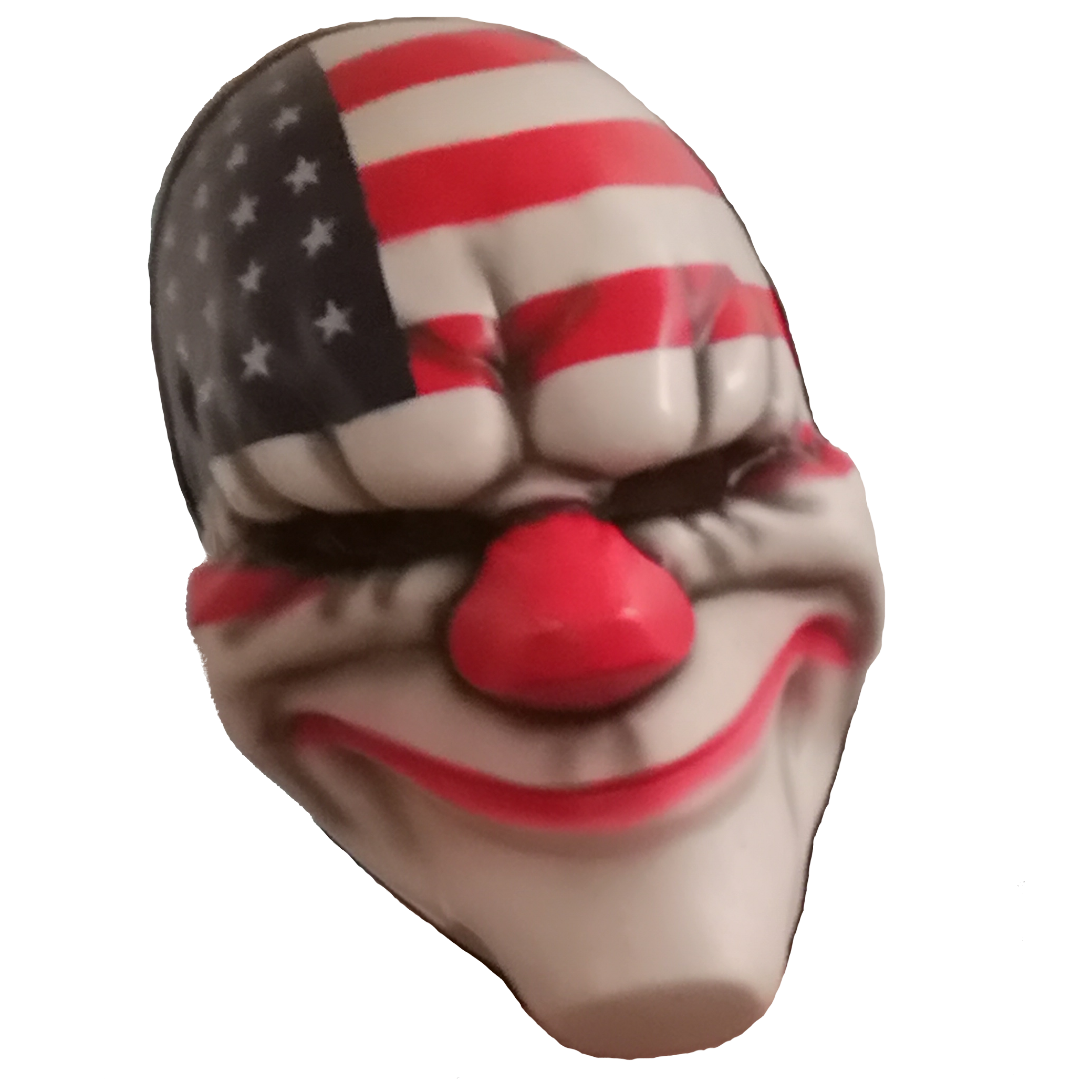
Real Gangster Shit
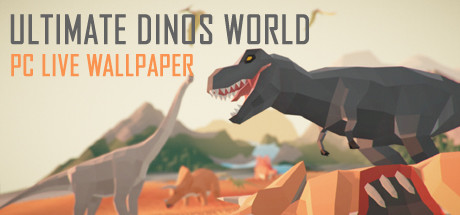
| Developers | Publishers | Release Date | Price | Buy Ultimate Dinos World |
|---|---|---|---|---|
|
UltimateDesktop |
UltimateDesktop |
1 Jan, 1970 (55 years ago) | Removed from shop |
STEAM Kinguin KeyForSteam SteamDB |




